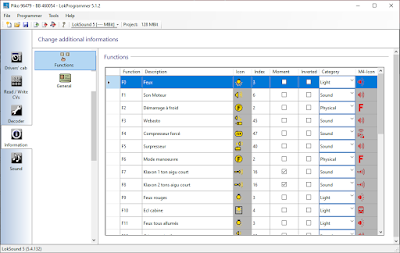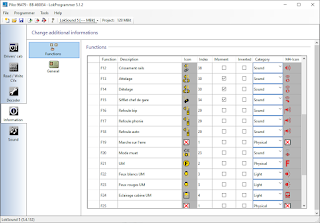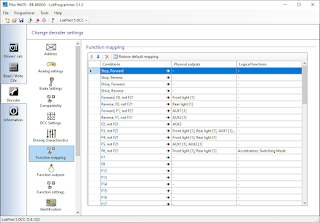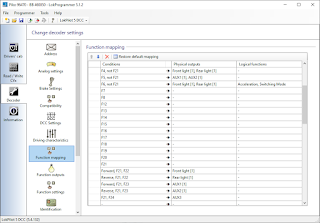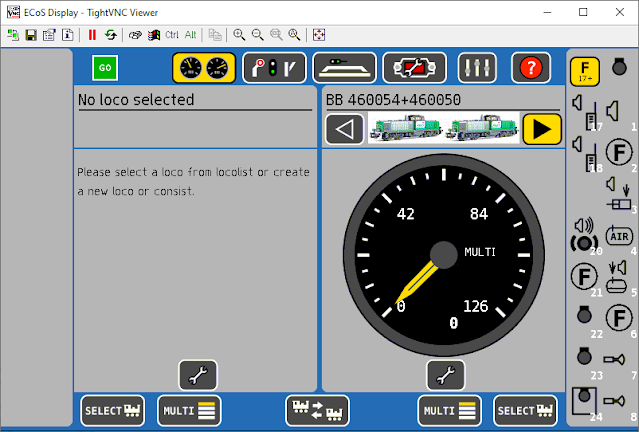After the relative failure of my previous attempt described here, I'm now trying with two decoders from the same manufacturer and the same "source". I've purchased a sound decoder and a no-sound decoder from Train-Modelisme:
- Décodeur sonorisé 2 rails pour BB 4600000 SNCF PluX22, sonorisé TMC Bastiani - link
- Décodeur ESU Lokpilot PluX22 pour 60000 Piko - link
Speed matching
I installed both decoders and ran a running test, and - thanks to my awesome test stand - I could see that both engines are running in a very similar fashion; I, therefore, do not feel like further speed matching is necessary.
Command consist
Following the video from the previous post, I'm going with a "command consist". It means that both engines will have different addresses and that none will have a value in CV19. The consist will be created and operated from the ECoS Command Station.
When testing the consist, here's what I get:
The video is not super helpful because we cannot really see the lights and the running is not smooth. This last aspect is quite surprising because when I run those engines through the ESU LokProgrammer, it is very smooth, but not with the ECoS. I will have to investigate further once I can run the engines on the layout - hopefully, nothing is wrong with the ECoS!!
Consist functions
As you can see on the screenshot above, the command consist displays the functions from the first engine; in my case the functions from the sound decoder. Unfortunately, the no-sound decoder has a very different function mapping - see below. Therefore, as it stands F1 starts the sound on the sound decoder and starts the red lights on the no-sound decoder. In short, I cannot independently control the functions from the command consist.
After a little research, I've found a working solution based on the following video:
The idea is to add a consist function on the sound decoder and use it as an indicator on the no-sound decoder that it should use the "higher" functions such as F22 or so. In details:
- The sound decoder has functions from F0 up to F20 - I did not change any of those
- I've added the F21 function and an icon to the sound decoder; that function is not mapped to anything
- I've added the F22, F23, and F24 functions and icons to the sound decoder; those functions are not mapped to anything
- I've added "not F21" on all existing functions on the no-sound decoder
- I've added the F22, F23, and F24 functions and icons to the no-sound decoder; those functions are mapped to white lights, red lights, and cabin lights "with F21"
I'll summarize with a few screenshots:
| Sound decoder | Before consist | With consist |
|---|---|---|
| Functions | ||
| Mappings |
| No-sound decoder | Before consist | With consist |
|---|---|---|
| Functions | ||
| Mappings |
And this works just fine as I can control white and red lights on each engine independently. There is still some work to do when reversing the direction: the side of the lights should remain the same and only the color should change.
On the ECoS Command Station, everything looks neat:
For complete success, I need to get to a smooth running and fix the reversing; next post!