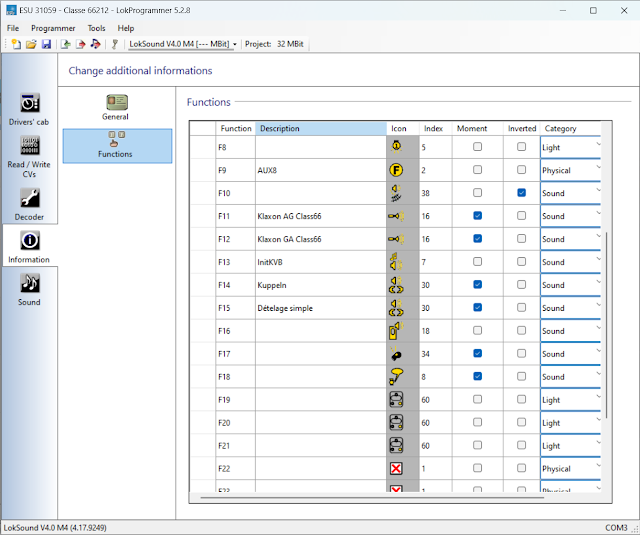In my recent new engines, there were some M4 and Zimo decoders. In my test bench, I have an ESU decoder programmer, but as expected it only works with ESU decoders. When I have my ESU ECoS on my desk, I can use it with JMRI, but lately the ECoS stays connected to the layout.
I looked at the Zimo website to potentially purchase something similar to my ESU LokProgrammer, but somehow it is not clear if they have something similar. In addition, the software seems to be developed and maintained by a third-party. So, I thought I'll focus on JMRI.
I looked at the JMRI documentation and if my old Roco Multimaus could be used at the command station. There are articles that explain that with an addition Lenz device it could be supported, but all seemed not very reliable.
Somehow, Youtube managed to push a video to me about DCC++ and DCC-EX in particular. I forgot which video it was, but basically it seems very easy and cheap to have a full fledged DCC command station based on an Arduino. And JMRI does support DCC++.
DCC-EX website is very well done: https://dcc-ex.com. I purchased the parts as specified:
- Elegoo Mega R3 2560
- Arduino Motor Shield Rev3
- EX-WiFi Shield 8266 (aka Makerfabs WiFi Shield) - which has not arrived yet
I followed the instructions and it was all very straight forward. It worked on the first try!
The main thing to remember with JMRI is that Decoder Pro functionality of "Read from decoder" works only on the programming track. It took me a bit of research to understand my issue here. And I will have to pay attention to that detail when re-wiring my test bench.
Anyway, it worked quite easily!










.jpg)
.jpg)
.jpg)
.jpg)
.jpg)