Prototypical engine
Just a quick picture:
 |
| https://www.flickr.com/photos/130916788@N06/51176225966/ |
Scale model
This has been reran recently as ESU ref 31304:
I only adjusted the DCC address:
Just a quick picture:
 |
| https://www.flickr.com/photos/130916788@N06/51176225966/ |
This has been reran recently as ESU ref 31304:
I only adjusted the DCC address:
As I received my new Roco Corail passenger cars, I wondered what was the difference between a B11rtu and a B11tu.
 |
| B11rtu |
 |
| B11tu |
Here's what I found on Wikipedia:
| Tranche | Total | Types | Nombre |
| VU 72 | 3 | A9u | 1 |
| B11u | 2 | ||
| VTU 72 | 1 | B10 1/2 tu | 1 |
| VSE 72 | 2 | A4B6u | 2 |
| VSE 75 | 100 | A9u | 100 |
| VTU 75 | 1300 | A10tu | 190 |
| A10rtu | 205 | ||
| B5rtux | 30 | ||
| B10tu | 190 | ||
| B11tu | 518 | ||
| B11rtu | 167 | ||
| VU 75 | 767 | A9u | 105 |
| A4B6u | 75 | ||
| B11u66 | 70 | ||
| B6Dd2 | 100 | ||
| A9c9ux | 60 | ||
| B10c10ux | 290 | ||
| B11u | 15 | ||
| B6Du | 25 | ||
| So | 17 | ||
| B6Dux | 10 | ||
| MC 76 | 240 | Dd2 | 160 |
| Dd2s | 80 | ||
| VTU 78 | 675 | A10rtu | 55 |
| B5rtux | 90 | ||
| B11tu | 357 | ||
| B11rtu | 173 | ||
| VU 78 | 255 | B6Du | 85 |
| B11u | 75 | ||
| A10u | 50 | ||
| A9c9ux | 45 | ||
| VTU 80 | 150 | A10tu | 50 |
| B11tu | 100 | ||
| VU 80 | 210 | B11u | 200 |
| So | 10 | ||
| VTU 82 | 110 | A10tu | 31 |
| B10tu | 30 | ||
| B11tu | 40 | ||
| Fédora | 9 | ||
| VU 83 | 96 | B11u | 66 |
| B10c10ux | 30 | ||
| VTU 84 | 100 | A5B5tu | 100 |
| VU 85 | 70 | AcBcux | 50 |
| B12u | 20 | ||
| VU 86 | 80 | B6Du | 42 |
| B6Dd2u | 20 | ||
| B6Dux | 18 | ||
| TOTAL | 4159 | 4159 |
It was pretty easy to adjust the Arduino code to display what I wanted - except for the blank line that became a line of "-".
As mentioned in the DCC-EX documentation - here - I had to change the source code for that release. It is not in a config file, so at the next release, I will lose those changes and will have to do them again:
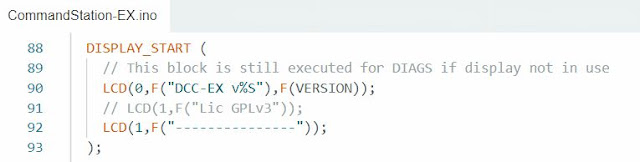 |
| CommandStation-EX.ino |
 |
| CommandDistributor.cpp |
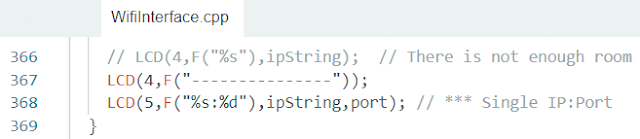 |
| WifiInterface.cpp |
Next step is to thing about how to fix the OLED display on the fascia of the test bench.
It all started with this picture of the HLE 1208 pulling the Berlin - Paris rerouted via Ascq on March 3, 2008.
 |
| https://lapassiondutrain.blogspot.com/2020/11/nous-sommes-le-12-donc-voici-une-serie.html |
That Paris - Berlin is the train referenced as CNL 450 / 451 Perseus. This train no longer exists and here's a video on the last Paris - Berlin:
Looking at the various compositions, it seems that it can be various train numbers - link 1 and link 2:
But, it seems that in 2008, it was actually going through Bruxelles - link - which would explain why it was rerouted through Ascq. So, we will investigate this formation specifically.
The route is as follows:
| Icon | Description | Image | Reference | In Stock |
|---|---|---|---|---|
| |
HLE 27 SNCB |
|
LS Models | ✔ |
| |
Bomdz 236.9 DB |
|
ACME 52689 |
✔ |
| |
Bvcmz 248.5 DB |
LS Models 49014 and more |
✔ | |
| |
Bvcmbz 249.1 DB |
LS Models 49014 and more |
✔ | |
| |
WLABmz 173.1 DB |
|
LS Models 46024 to 46028 49025 to 49028 |
✔ |
| |
WLABmz 173.1 DB |
|
LS Models 46024 to 46028 49025 to 49028 |
✔ |
| |
WRmbz 138.1 DB |
✖ | ||
| |
Bomdz 236.9 DB |
|
ACME 52689 |
✖ |
| |
Bvcmz 248.5 DB |
|
LS Models 49014 and more |
✖ |
| |
Bvcmbz 249.1 DB |
|
LS Models 49014 and more |
✖ |
| |
WLABmz 173.1 DB |
|
LS Models 46024 to 46028 49025 to 49028 |
✔ |
| |
WLABmee RŽD |
|
LS Models 48010 48011 48012 |
✔ |
Now that everything works, I want to improve the display. I need more than 2 lines, and the 4-line LED actually takes up too much room. I therefore went to Micro Center and got a Adafruit OLED:
Following the several ballasting and weathering sessions, the tracks were in need for some cleaning. I used the Mabar cleaning wagon with the vacuum, the pad and the Mabar cleaning liquid for the pad. I only did the 2 main tracks for now.
It's the first time I used the pad and the liquid. It seems to work somewhat well. And here's what the vacuum collected:
Following my previous post, I ordered a couple of display with the goal to show the EX‑CommandStation IP address and port. Connecting the display was very easy and by default the IP and port are shown on one of the pages.
I tried to connect to different Wifi: EXT-5G and 5G, but it failed and showed an IP of 192.168.4.1, that is the default one for the Point Access mode, whereas I want the Station Mode that connects to my home wifi.
After discussing on Discord, the Wifi shield only works with 2.4Ghz wifi and it seems that my default Fios was too far for the shield to connect. But, I managed to make it with on the Wifi extender.
On JMRI, the connection is DCC++ Ethernet and I just needed to input the IP adress.
A couple of pictures of the real thing:
 |
| https://www.flickr.com/photos/141712812@N07/50068665002/ |
 |
| https://www.flickr.com/photos/paulg40100/52915123710/ |
It is a custom creatio based on a Roco model:
I received the WIFI shield from Makerfabs:
In my recent new engines, there were some M4 and Zimo decoders. In my test bench, I have an ESU decoder programmer, but as expected it only works with ESU decoders. When I have my ESU ECoS on my desk, I can use it with JMRI, but lately the ECoS stays connected to the layout.
I looked at the Zimo website to potentially purchase something similar to my ESU LokProgrammer, but somehow it is not clear if they have something similar. In addition, the software seems to be developed and maintained by a third-party. So, I thought I'll focus on JMRI.
I looked at the JMRI documentation and if my old Roco Multimaus could be used at the command station. There are articles that explain that with an addition Lenz device it could be supported, but all seemed not very reliable.
Somehow, Youtube managed to push a video to me about DCC++ and DCC-EX in particular. I forgot which video it was, but basically it seems very easy and cheap to have a full fledged DCC command station based on an Arduino. And JMRI does support DCC++.
DCC-EX website is very well done: https://dcc-ex.com. I purchased the parts as specified:
 |
| https://dcc-ex.com/WebThrottle-EX/ |